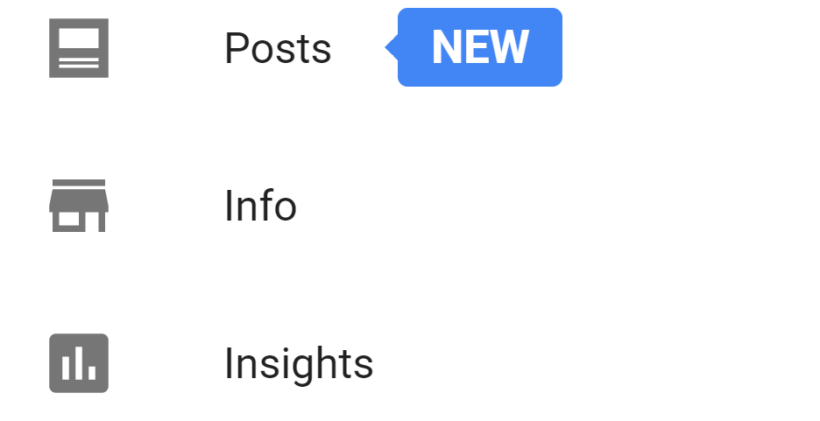How to Use Google Posts to Increase Traffic and SEO
Visibility on Google is one of the primary — and often frustrating — goals of all marketers and SEOs. At Precision Brands, we’re always hunting for new ways to increase site traffic and optimize visibility on Google. In this post, we’ll share with you how to use Google Posts to increase traffic and improve SEO for your site.
How to Use Google Posts to Increase Traffic and Visibility
1. First, if you haven’t already, set up a Google My Business account.
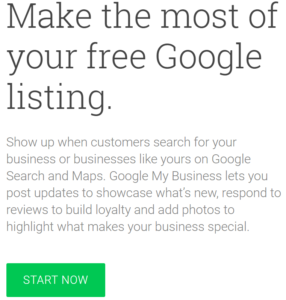
For a complete guide on how to set up an account, follow these instructions.
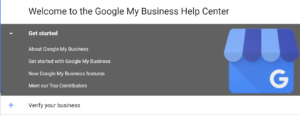
2. Once you’ve set up an account and entered all of your relevant information, head over to the left sidebar in your dashboard and click on the “Posts” section.
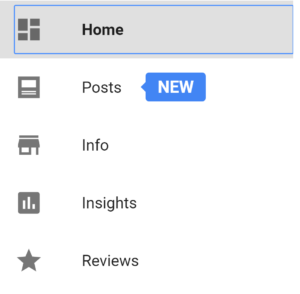
3. You’ll see a box that says “Write your post.”
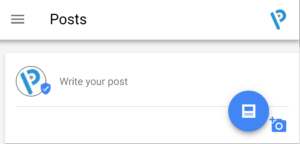
Enter you post and add a featured image. Google offers a few tips on how to truly optimize your Google Posts:
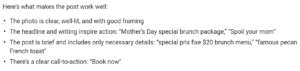
Use Google Posts to Increase Traffic to Your Site
If you already have a content marketing strategy — great! — that means you’ve got excellent content to share. If you don’t, you really should. To truly harness the power of Google Posts, I recommend you post excerpts of your own articles on your blog and link it back to your site.
1. To do this, simply copy and paste the first 100-300 words of your article into the Google Post box and upload the featured image for the article. Then scroll down and choose the “Add Button” option:
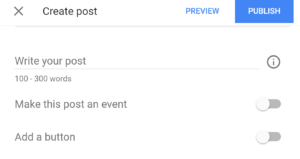
2. Next, click on the “Learn More” button and add the article URL:
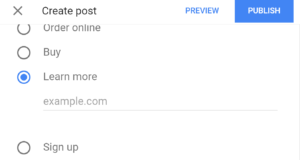
3. Hit “Publish.”
And that’s it! Now your Google Post is linking to your website or blog and it’s up on your Google my business profile. This is what your Google Post will look like on your Google My Business tab in the search results:
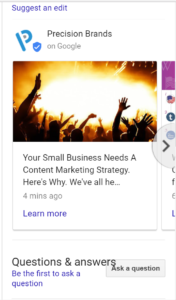
Keep adding Google Posts that link to articles on your site for increased visibility on search results.
[bctt tweet=”Keep adding Google Posts that link to articles on your site for increased visibility on search results.” username=”Precision_blog”]
As always, feel free to leave any comments and suggestions. And if this post was helpful, please share it with your friends and colleagues.